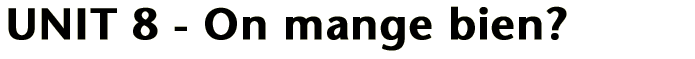
The Château Figeac Website
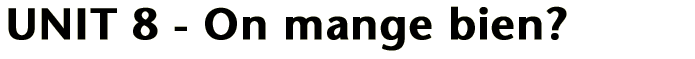
The Château Figeac Website
| Vocabulary level: | |
| Website size: | |
| Complexity: | |
| Interactive |
Click here to look at the Château Figeac site.
Click here to look at the Activity on the Château Figeac site.
Click here to see the answers to the Château Figeac Activity.
The website for the Château Figeac gives an excellent insight into the French wine-making culture - and also shows what a big business it is too! There is specific information about the Figeac vineyard as well as documentation of how the wine is made. The fusée activity, after testing the meaning of the different website parts, looks at the wine vintages ("Millésimes") and gives the fairly simple task of working out which symbol means which out of three meanings, and then listing the years of wines which fall into each category at that time.
Beyond our activity, there is an interesting selection of photographs and information presenting the vineyard, the wine storehouses and the cellars ("Visite"). The "Dossier de presse" section goes into great detail about the all parts of the industry, but is closer to A-level standard than Key Stage 3. The "Panoramique" page features a 360-degree view of the main courtyard of the vineyard, to see which you need Quicktime 4 installed on your computer(s). This can be downloaded for free from the Apple website. The "Vidéos" section, meanwhile, has more than ten video presentations of different parts of the wine-making process. However, for this to work your computer(s) needs to be equipped with Realplayer - this can again be downloaded for free from the Realplayer website - make sure you get the free basic version rather than the "plus" which costs $30.
The Charols website
| Vocabulary level: | |
| Website size: | |
| Complexity: | |
| Interactive |
Click here to look at the Charols site.
Click here to look at the Activity on the Charols site.
Click here to see the answers to the Charols Activity.
Charols is a small chain of restaurants in the south of France, and their website offers various details about the functions they offer, but of most interest is the full menus that they list which are very useful to practise food vocabulary and phrases that have been learnt in Unit 8. In the same way, the fusée activity firstly tests for details about the restaurants' location, before setting a more open-ended task based on choosing food and setting it into phrases from the unit.
To
get into the main site, click on the large logo that loads up on the opening
page. The homepage features another moving "panoramic" view of the main dining
area of their Gémenos restaurant - this one does not need Quicktime on your
computer(s) however, although it might still take a little while to load. The
menu is divided into the set menus and the À la carte sections, which also feature
photographs of some of the dishes on offer.